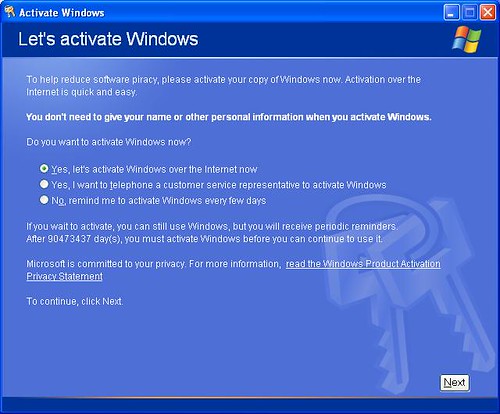
See, the first time you activated XP it created a file called "wpa.dbl" that lives in the WINDOWS\system32 folder. By creating a backup of this file on disk, you can simply put it back into the folder after reinstalling XP and avoid the whole re-activation hassle. Here's how...
- Go to My Computer then select your hard drive (usually drive C). Go to the WINDOWS\system32 folder and scroll way down until you find the wpa.dbl file.
- Right-click and choose "Send To" then either floppy disk (make sure you have a disk in), flash disk or CD-R/RW.
Now, when you reinstall Windows XP you'll come to the activation screen, decline to activate and let the install finish.
Restart your computer in Safe Mode (keep hitting F8 at start-up then when the Advanced Boot Options menu appears arrow down to Safe Mode).
Find your way back to the WINDOWS\system32 folder. It's a good idea to rename the wpa.dbl file you're replacing just in case you run into problems, so call it something like "wpa.nothing".
Get the backup disk and copy the old wpa.dbl file back to the WINDOWS\system32 folder and reboot.
There you go, your XP is up and running again.
Note: Your wpa.dbl file might NOT WORK on another computer.
3 comments:
Awesome! I'll have to try that next time I reformat someones computer for them.
Hello,
I must say your site content is very good and I think we would benefit much from possible partnership - for example link exchange.
My website http://www.hackspc.com is definitely related to yours.
I would be glad to link to your site in return to you linking back to mine.
Feel free to email me direct to blaz1988@gmail.com to discuss the details on the possible partnership.
Best regards,
Ivan
Thanks for the tip, this will save me re-activating all the Windows XP PC's i repair. I wonder if MS will ever drop the re-activation scheme...
Also, if your interested in link exchanging, drop me a line at pctutorials[at]live.com
Post a Comment